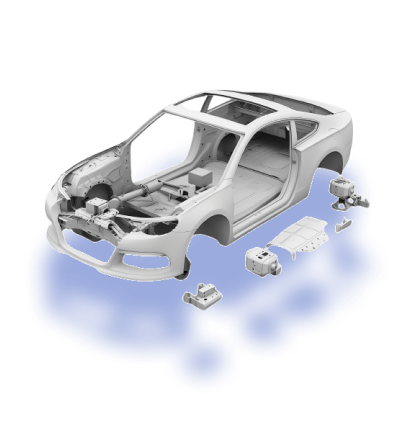Get started
Get started
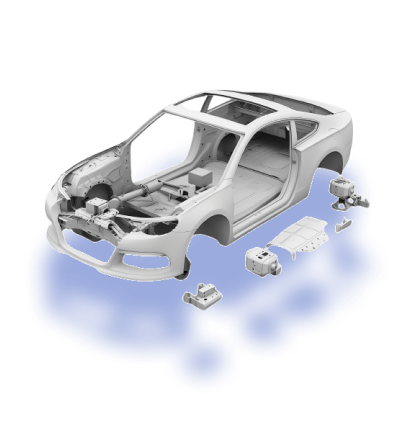

OVERVIEW OF CAMERAS
Wings Engine automatically creates a main camera system that comprises a bird's eye camera, a follow camera, and a roaming camera. The camera allows for adjustments in parameters such as view angles and positions, and further enhances the dynamics of the 3D scene through interactive settings that add perspective transition animations.
Bird's Eye Camera
The bird's eye camera offers a perspective from the sky overlooking the ground, typically used for previewing 3D scenes. It supports adjustments to Z-axis distance, view angle, and other settings.

Follow Camera
The follow camera provides a perspective that tracks moving models in the 3D scene, allowing the view to move alongside a specific object. This camera is commonly used in scenarios like vehicle tracking.


Roaming Camera
Roaming camera is a camera with relatively free position and perspective, so it can not only be used to display scenes, but also used as a camera for editing. We can also use roaming camera to achieve many perspective switching effects and enhance the dynamic sense of the overall scene.
Demonstration Effects
The following are the different effects displayed by camera types in Wings Engine.

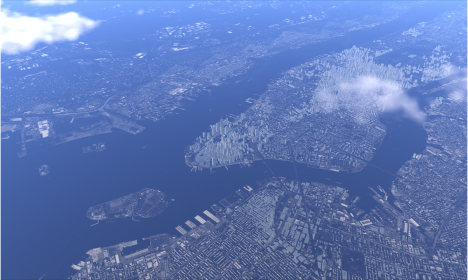
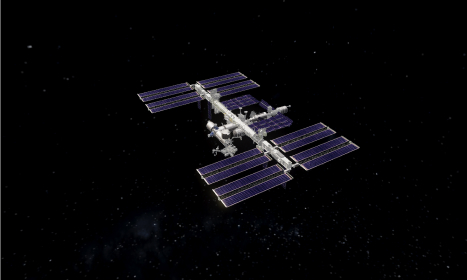



 Get started
Get started