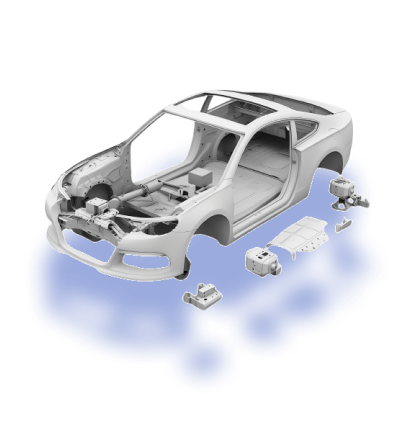Get started
Get started
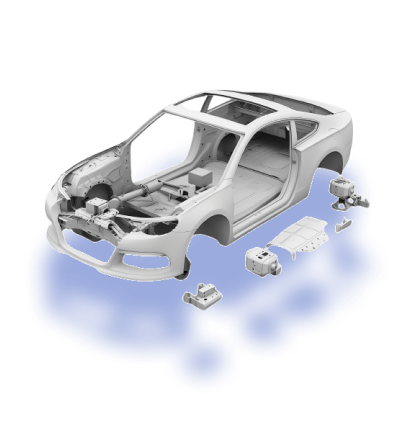

Overview of the Model Library
The model library in Wings Engine offers a vast collection of 3D models for users, categorized into several major types such as buildings, vegetation, and vehicles. These models can be added to scenes with a single click, significantly reducing the modeling cost for users.
Buildings
The model library provides various 3D building models for different purposes, including apartment buildings, office buildings, villas, and factories. This allows users to save modeling time and costs, especially in projects requiring numerous buildings, such as cityscapes.
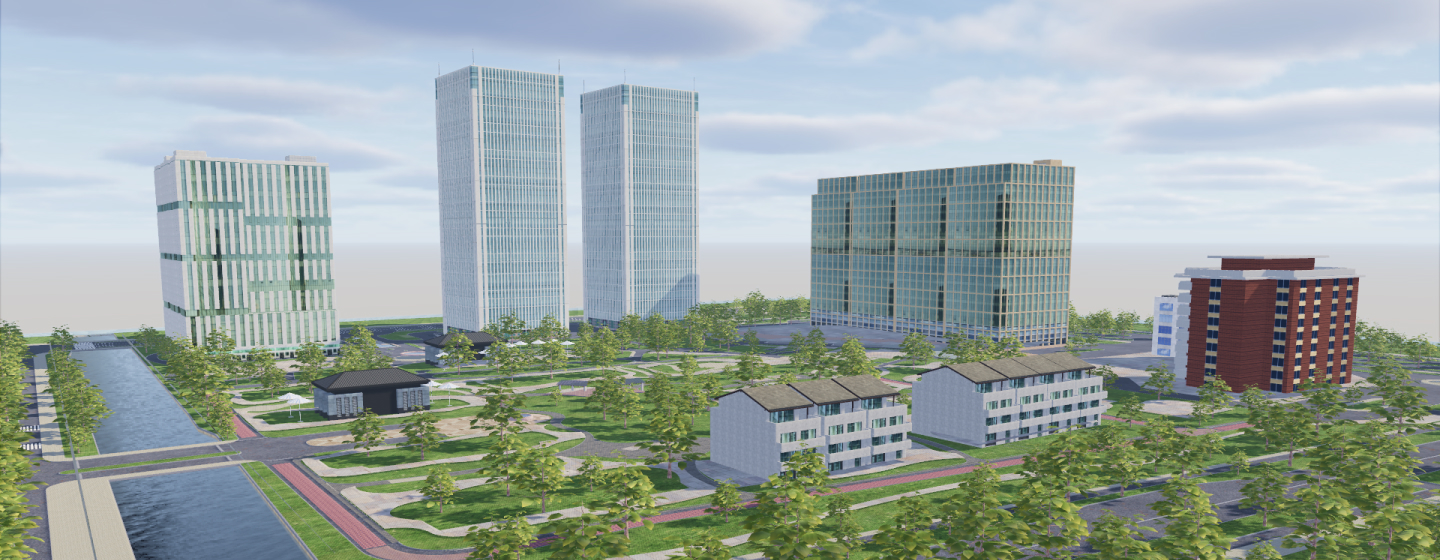
Vegetation
The model library includes 3D models of various trees and other vegetation. All vegetation models are dynamic, with adjustable wind field settings to control the sway of the plants. Additionally, a vegetation brush tool enables batch addition of models, making it easier to embellish 3D scenes with greenery.
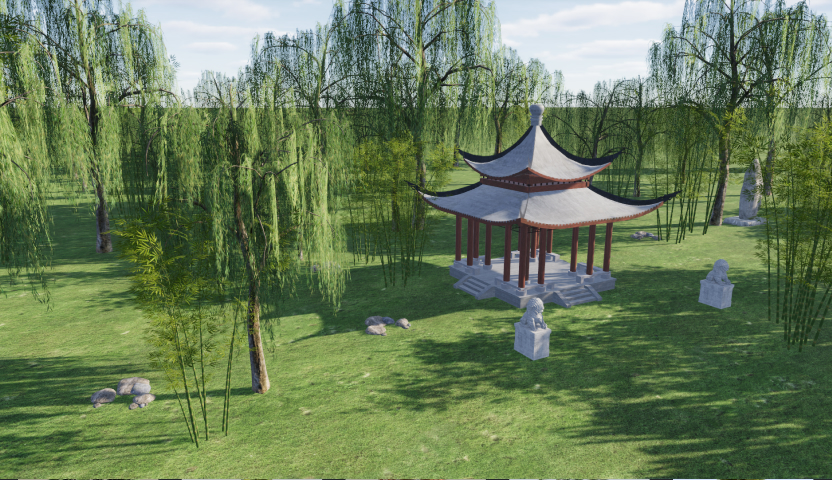
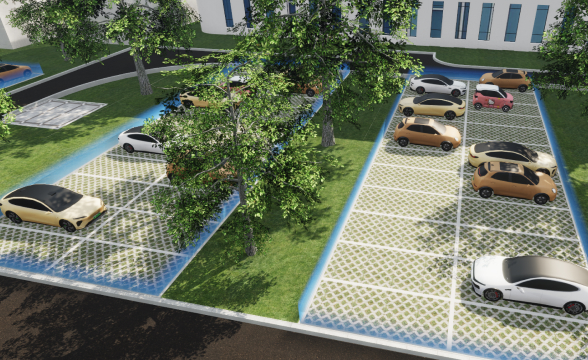
Vehicles
The model library offers 3D models of various vehicles, including cars, construction vehicles, and ships. These models can be set to follow path animations for precise movement within 3D scenes. Vehicle models also come with built-in animations, allowing users to quickly add dynamic vehicles to their scenes, enhancing the overall sense of motion.
More Models
In addition to buildings, vegetation, and vehicles, the model library also includes various models such as furniture, animals, and public facilities, covering most of the modeling needs in 3D scenes, allowing users to save a lot of modeling time and cost.
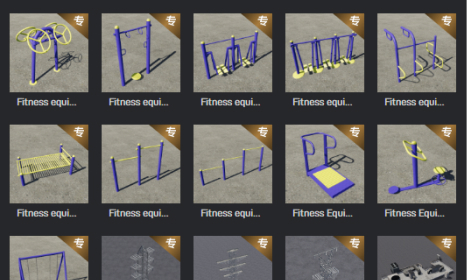
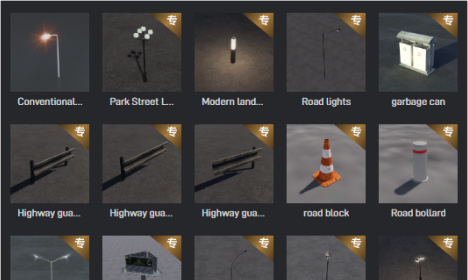
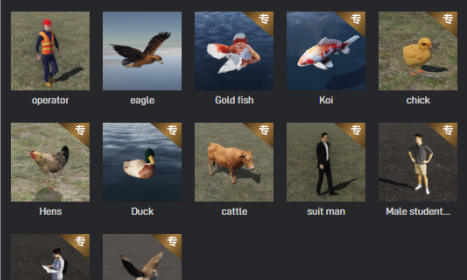
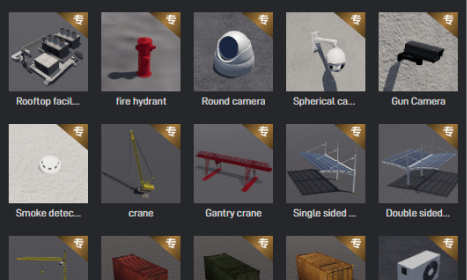
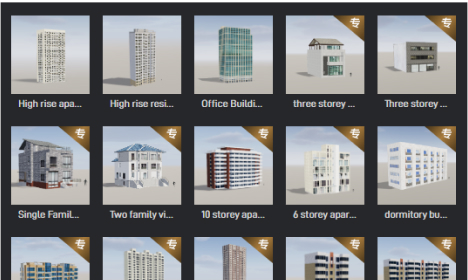
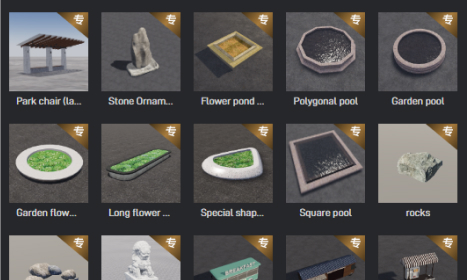
 Get started
Get started