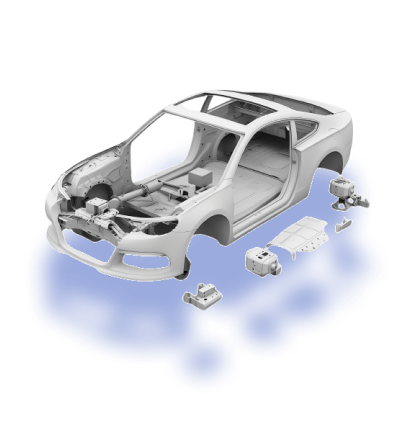Get started
Get started
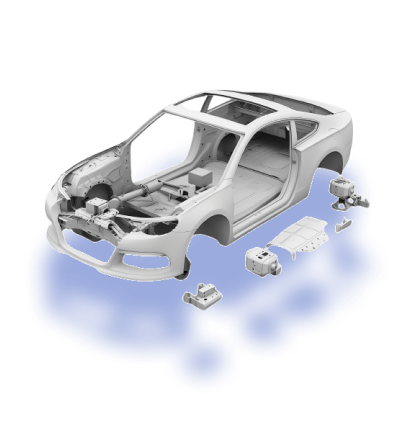

OVERVIEW OF SYMBOLS
Symbols in Wings Engine allows for the precise annotation of key locations, with popup windows and integrated real-time data. This enables users to intuitively monitor and manage 3D scenes, quickly identify and locate important positions, thereby enhancing decision-making efficiency and team collaboration. It provides robust support for optimizing management methods and improving management efficiency.
Free Markers
Free markers can be added in 3D scenes by clicking with a mouse. This user-friendly feature allows even novice users to quickly get started. It is a highly common function and one of the most frequently used for interacting with data.
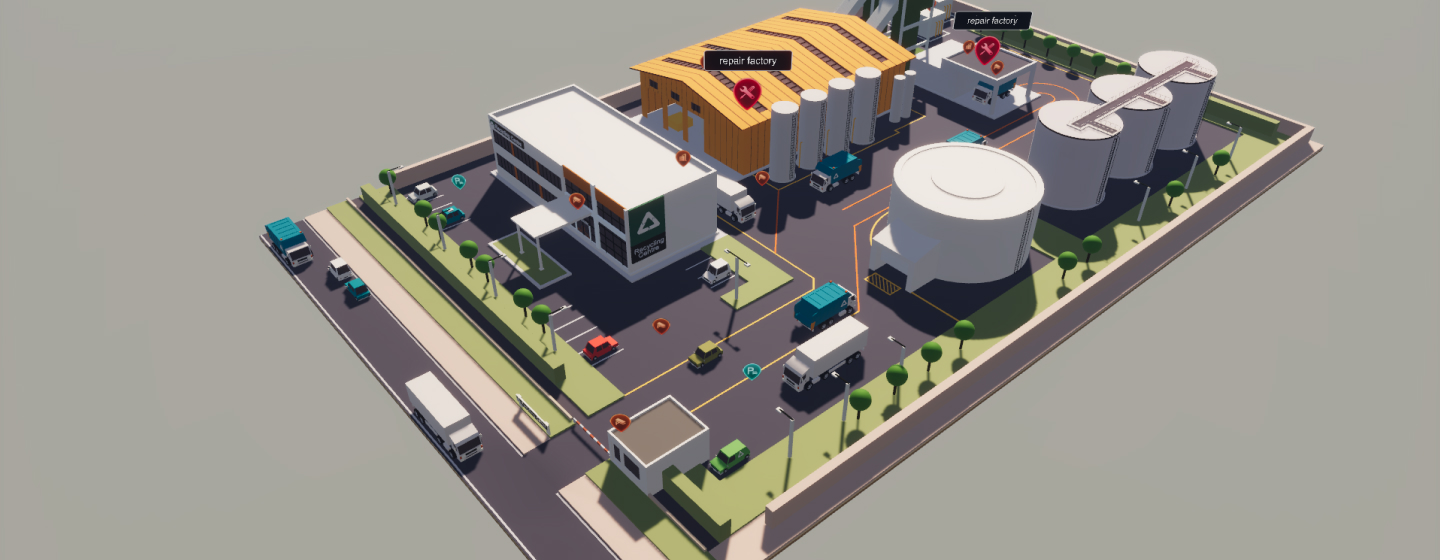
Data Markers
Data markers are immovable and support precise positioning by coordinates, making them suitable for adding multiple markers in large projects. In software settings, these coordinates typically use spatial coordinates, set according to the XYZ axes in the Wings Engine space.

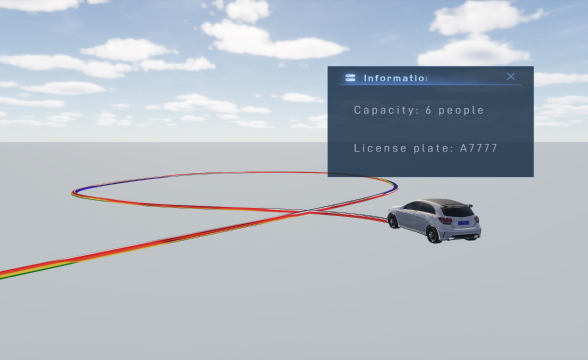
Moving Markers
3D models moving within the scene can leave a trail of movement markers, suitable for scenarios requiring real-time tracking of model positions. These trails can glow in nighttime scenes, enhancing visual effects in night settings.
Additional Marking Library
Wings Engine provides a large library of preset marking styles that can be chosen as needed, allowing for easy, code-free enhancement of 3D scene visual effects.






 Get started
Get started