Copy Components Across Projects
When creating projects using Wings Engine, it’s common to need to copy components from other projects into the current one being edited. Wings Engine currently supports **copying components within the same project **as well as copying components across different projects. The specific steps are as follows:
1. Copying Components
In the original project, select the component you want to copy and press “Ctrl+C” to copy the component.
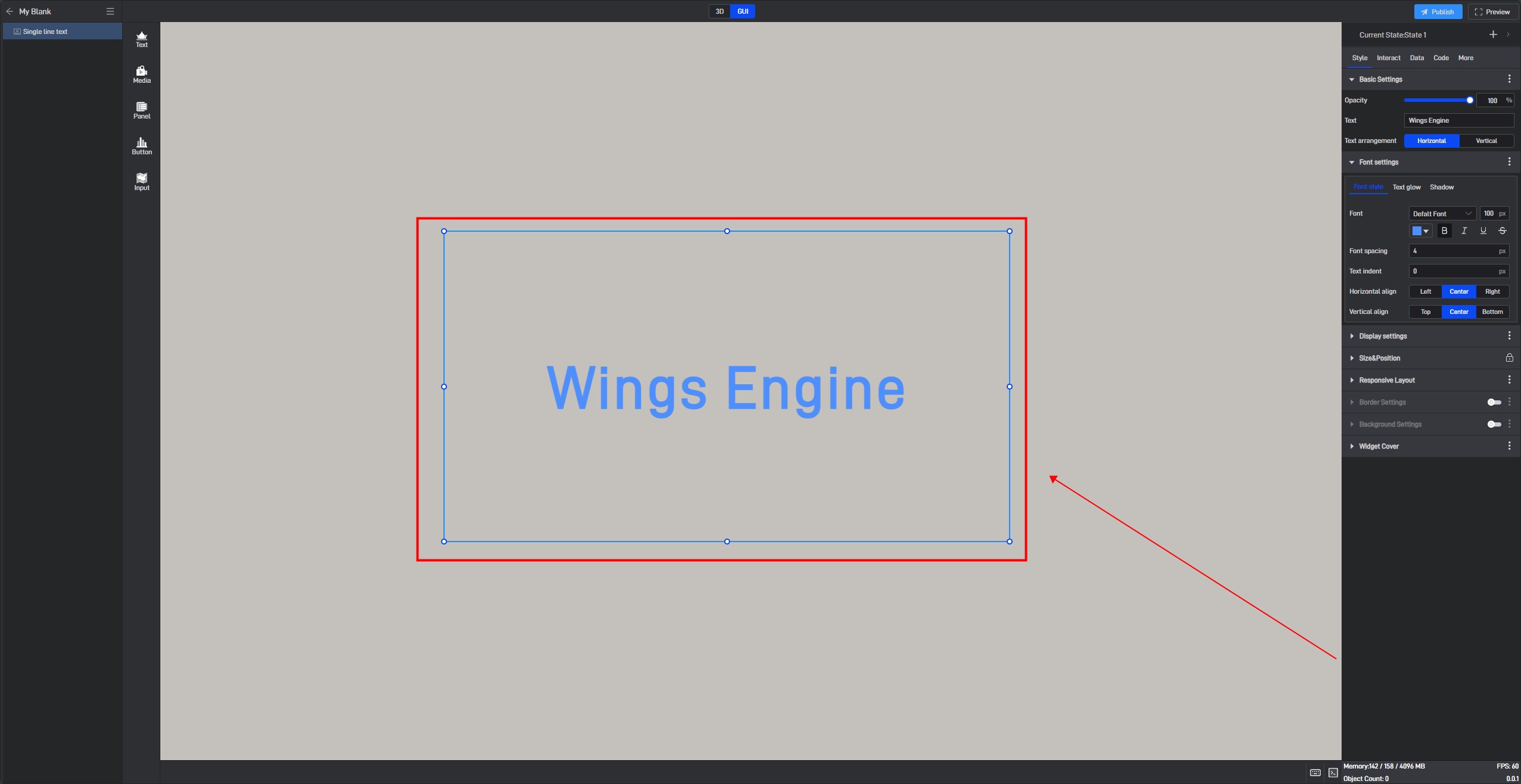
2. Pasting Components
Open the target project and press “Ctrl+V” to paste the component.
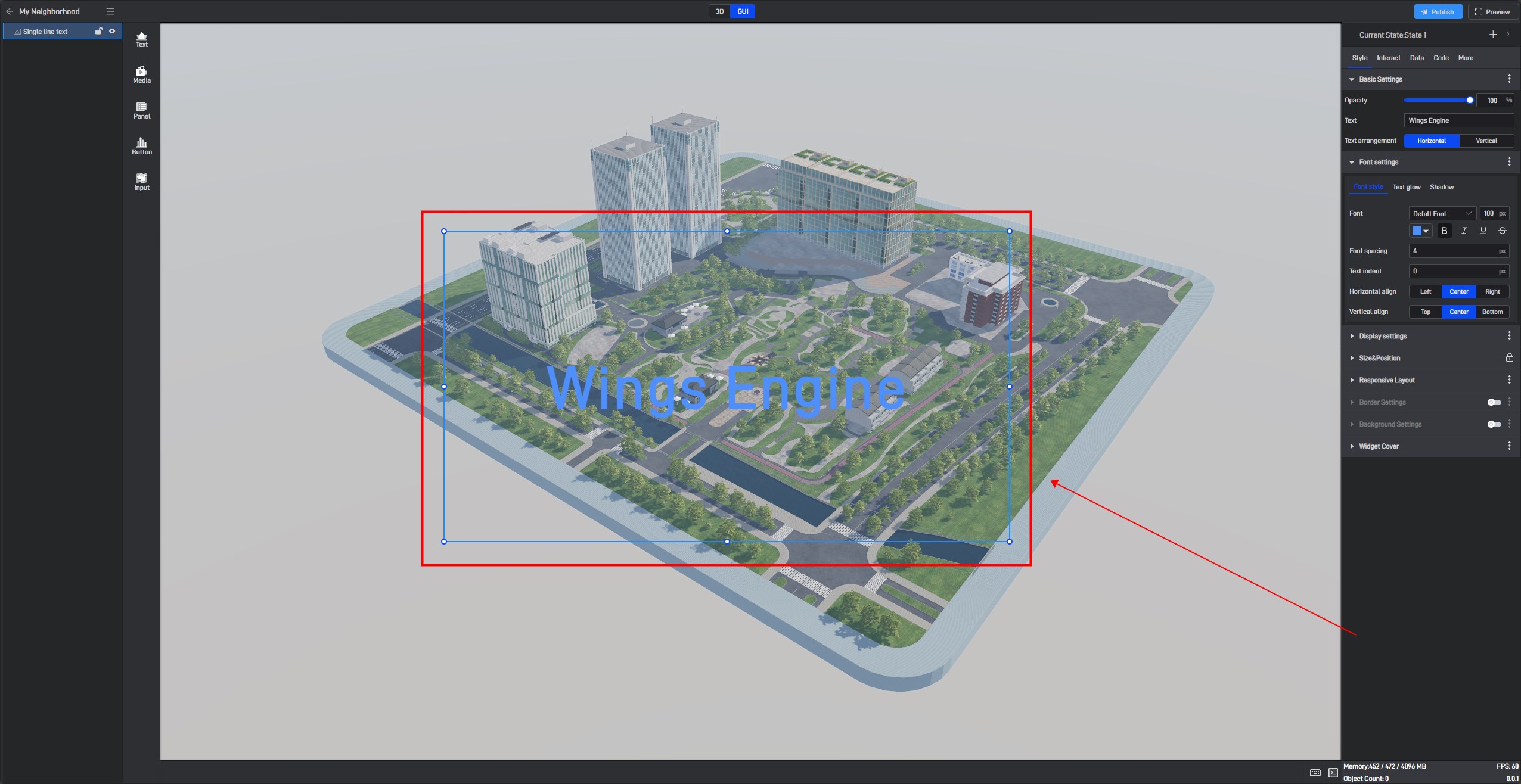
3. Copying Components Across Projects
When copying components across projects, a pop-up window will appear with the message: “The pasted Widget has set data fields/data conditions. Whether to paste related data sources?”
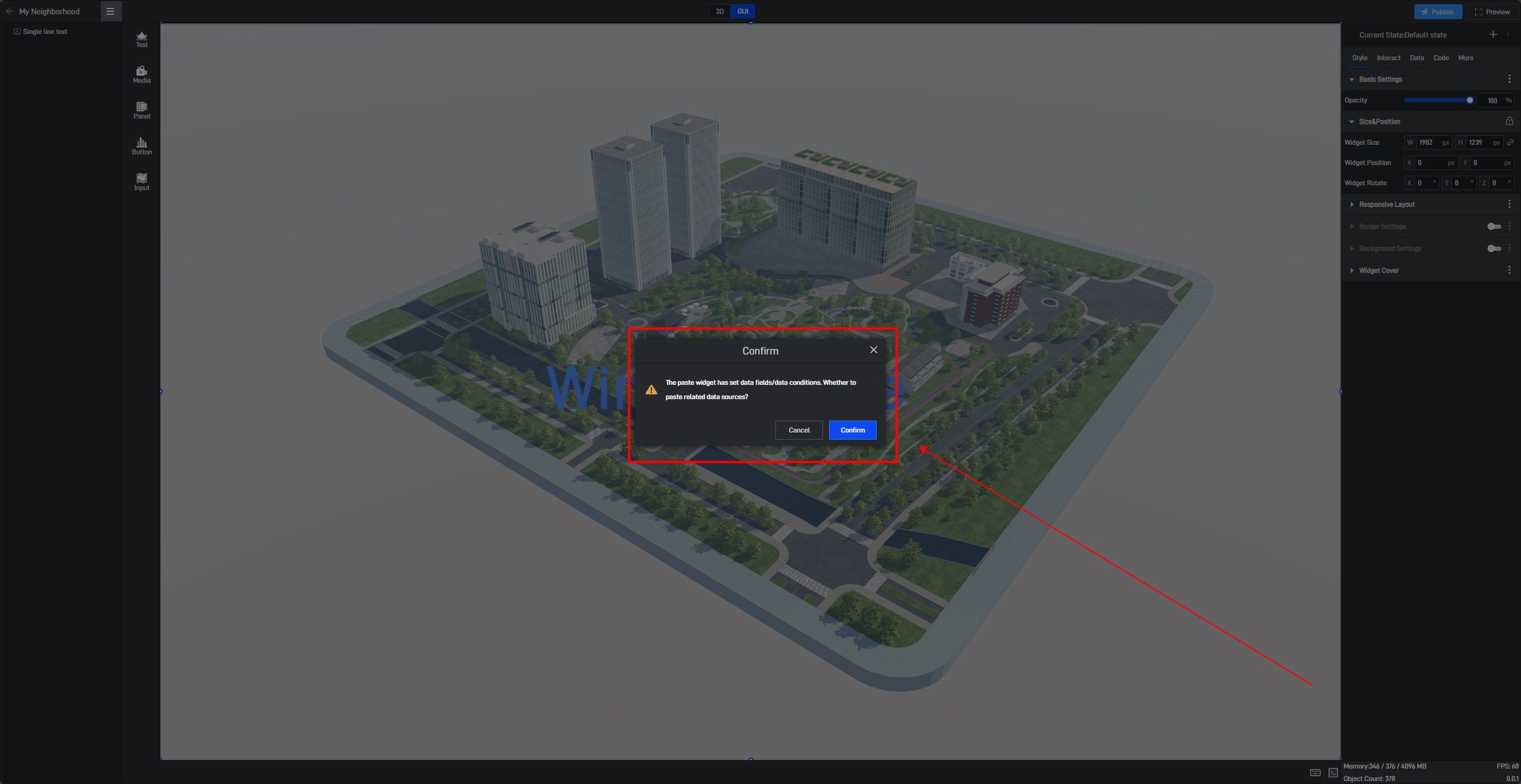
3.1 “Confirm”
Clicking “Confirm” will paste the “data fields” set for the component along with the data source where the “data fields” are located into the target project.

Tip: This action will not copy the related “data conditions” of the component from the original project into the new project.
3.2 “Cancel”
Clicking “Cancel” will only paste the component into the project, and the component’s original “data fields” will be retained.
