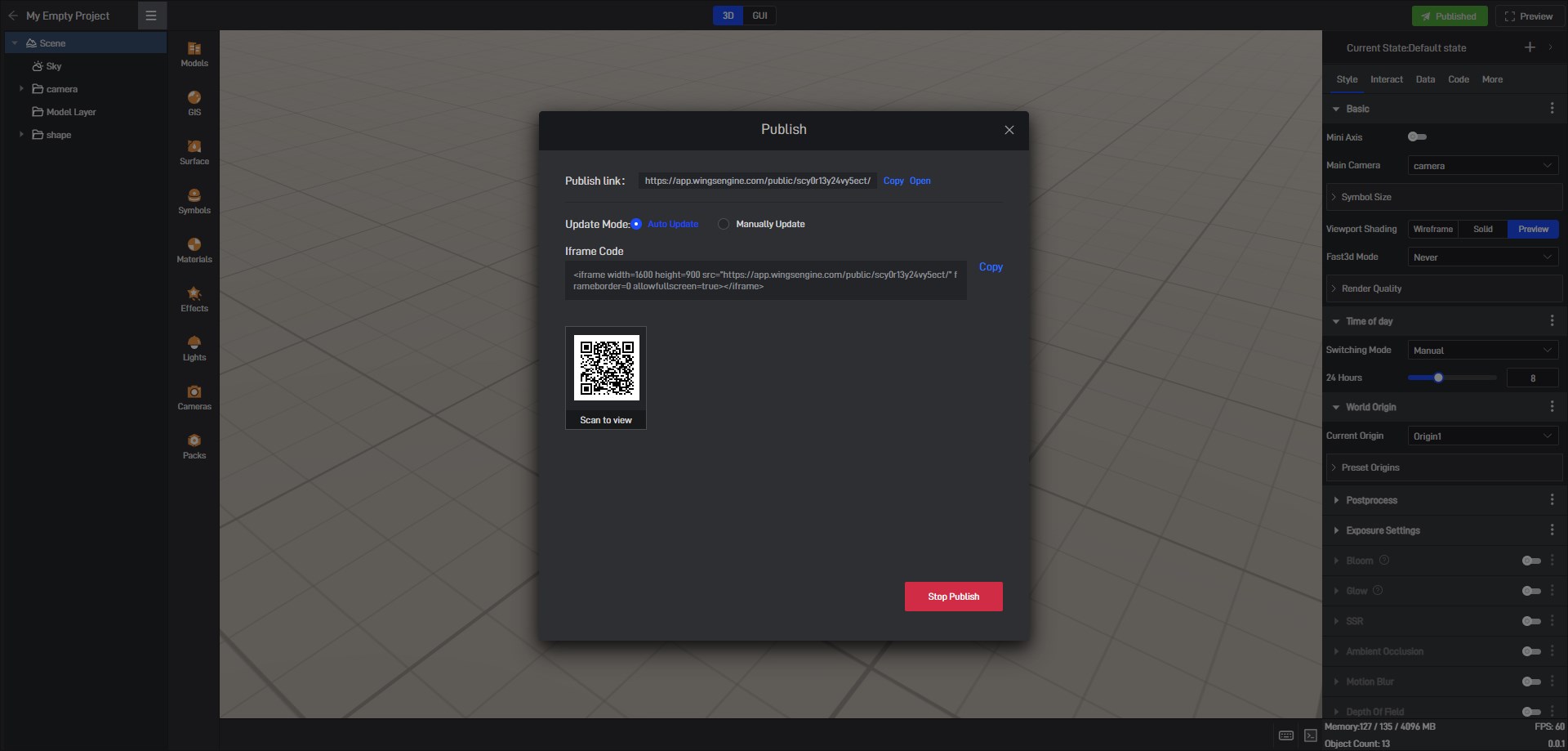Step 7 Publish a Project
After completing the project using Wings Engine, we can proceed with publishing the project.
Click “File —> Publish” in the menu, or simply click the “Publish” button in the top right corner.
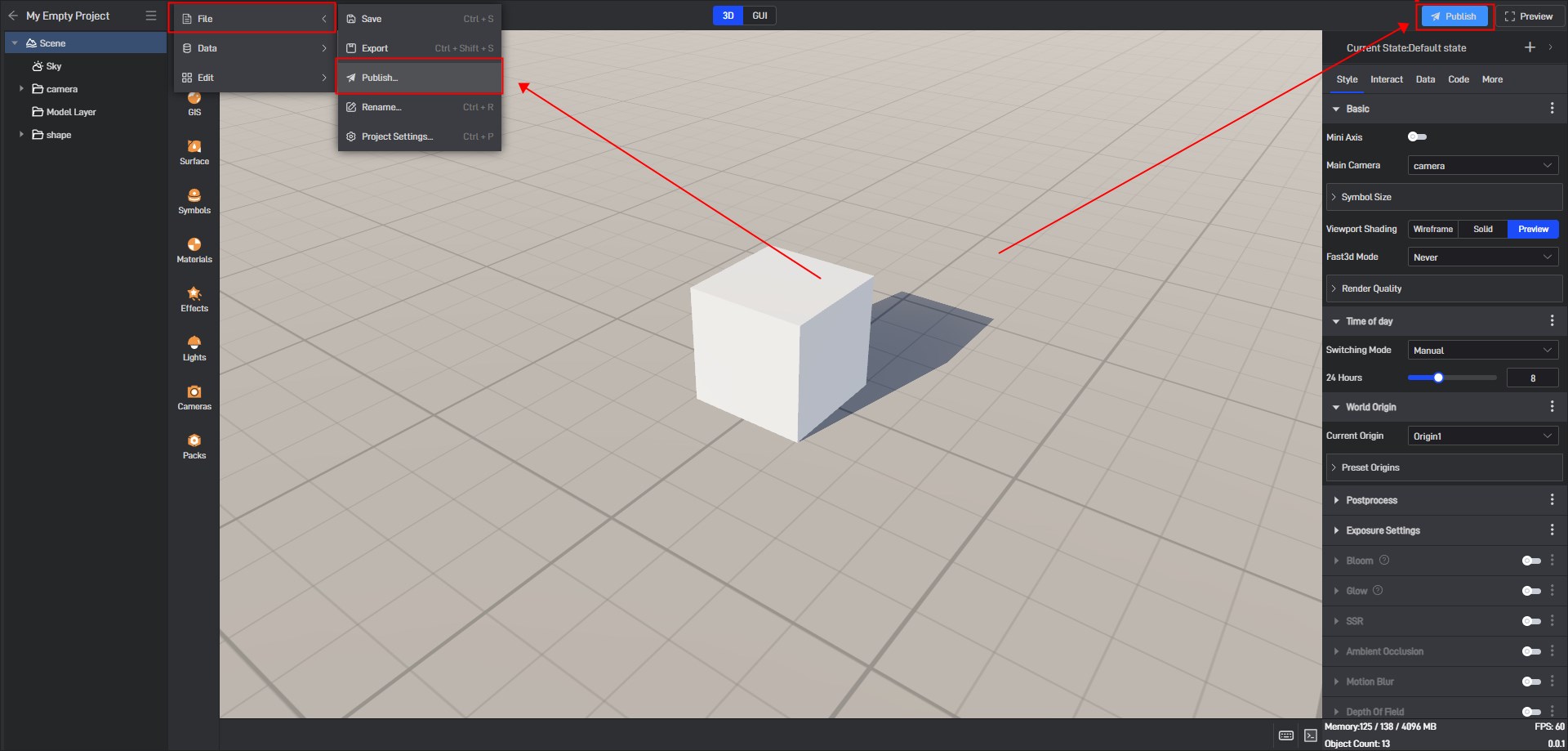
Then select the “Update Mode” in the dialog window.
If you choose “Auto Update”, any changes made to the local project will be synchronized to the published content automatically after saving. If you select “Manually Update”, changes made to the local project will not affect the published content after saving; you will need to manually click update to refresh the published version.
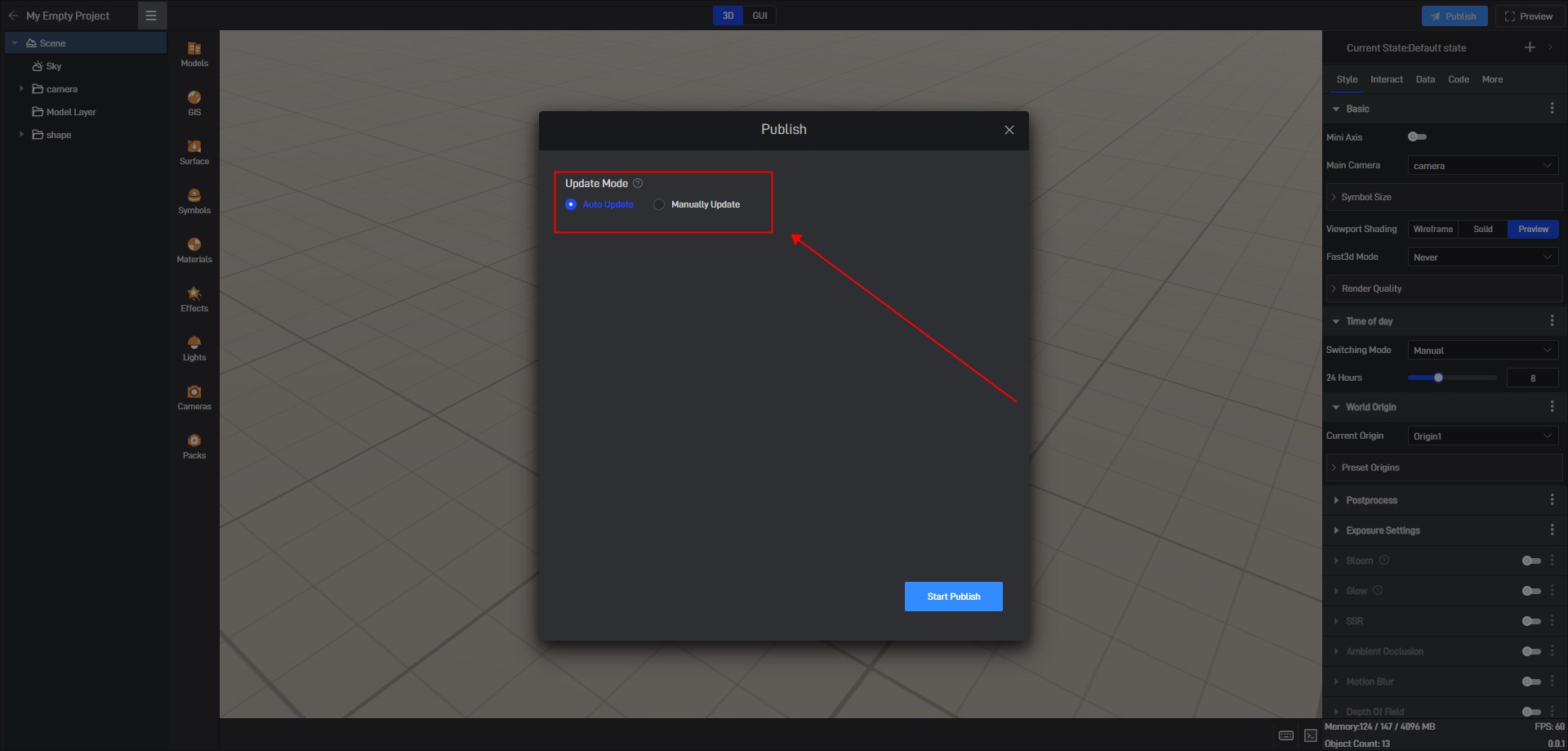
After clicking “Start Publish”, you will see the publish link and the iframe code.