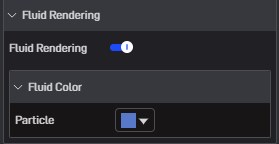Particle
Wings Engine can create dynamic scene effects by creating and controlling particle systems. Particle effects can simulate abstract visual effects such as fire, explosion, water flow, smoke, snowflakes, and natural movements such as snowflakes and raindrops.
1. Basic Settings
| Configuration items | Description |
|---|---|
| GPU | When it is turned on, it can optimize fluency. |
| Capacity | The total number of particles |
| Texture | The style of the particle texture. |
| Update Speed | The speed at which particles refresh |
| Gravity | The direction of the force on the particle |
| Blend Mode | The superimposition method of particle textures. |
The location of particles.

2. Emitter
You can set the position of the emitter and select the emitter type, including “Box Emitter”, “Cone Emitter”, “Cylinder Emitter”, “Hemisphere Emitter”, “Point Emitter”, and “Sphere Emitter”.
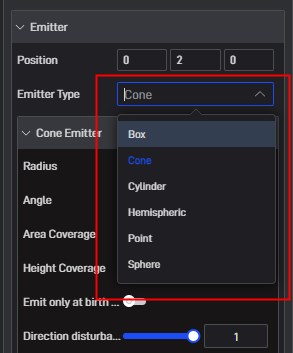
3. Emit
You can adjust the particle’s “Max per frame”, “Min Force” and “Max Force”.
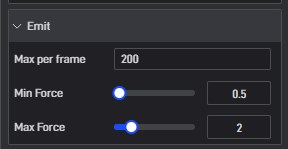
4. Particle Size
You can adjust the particle’s “Min Size”, “Max Size”, “Min Scale”, and “Max Scale”.
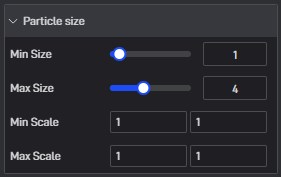
5. Lifecycle
Lifecycle refers to the life of a particle, that is, the time from particle creation to destruction. This function can adjust the “Min Lifecycle” and “Max Lifecycle” of a particle.
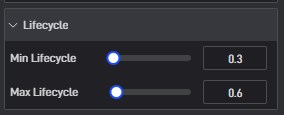
6. Color
Color settings, including “Particle Color” and “End Color”.
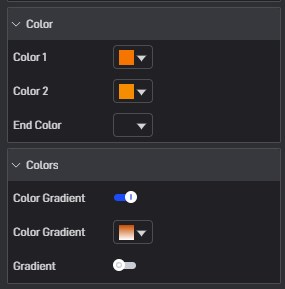
7. Fluid Rendering
Turn this feature on to add fluid effects to particles.