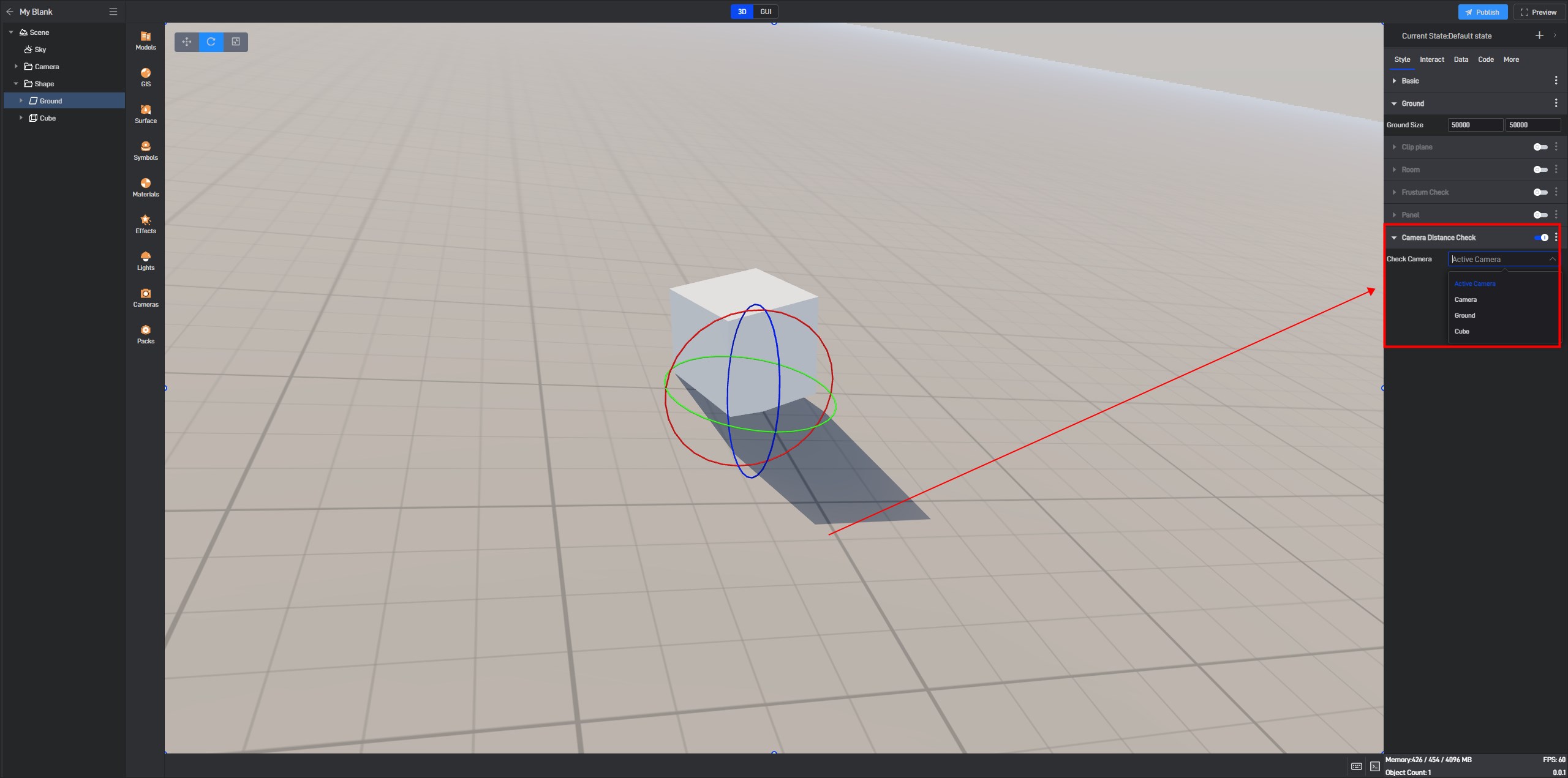TransformNode
Model groups (TransformNode) are created by grouping models in a modeling software like Blender, then importing them into Wings Engine where they are automatically displayed as layers. By expanding these layers, you can see the effects set in the modeling software.

1. Basic Settings
Settings for a model group apply to all elements within the group. Model groups support basic settings such as position, display effects, rotation, and scaling.
Here are the detailed settings:
| ** Configuration item ** | Describe |
|---|---|
| Visibility | Determines whether the model is visible or hidden in Wings Engine. |
| Night-Only Display | Disabled by default. Enable this setting if you want a model to be visible only at night. |
| Selectable | Disabled by default. In edit mode, all models are selectable. When this setting is enabled, it determines whether the model can be selected during fullscreen playback and web sharing. |
| Position | Use the move button in the upper left corner to move the model in the direction of the arrow. The position values will change accordingly. You can also adjust the model’s position by modifying the specific position values. |
| Rotation | Use the rotate button in the upper left corner, then select the model to rotate it. The rotation values will change accordingly. You can also adjust the model’s rotation by modifying the specific rotation values. |
| Scaling | Use the scale button in the upper left corner, then select the model to scale it. The scale values will change accordingly. You can also adjust the model’s size by modifying the specific scale values. |
2. Camera Distance Check
This feature calculates the distance between an object and the detected object in a 3D scene. Based on this distance, interactions can be triggered. It can detect whether objects in the dropdown menu are approaching or moving away from the target object.